[vc_row][vc_column][vc_column_text css=”.vc_custom_1718409584779{margin-top: -15px !important;}”]In today’s digital age, having an online presence is crucial for the success of any business or venture. However, to be honest, learning how to create and manage a website can appear a daunting task, especially for those just starting out without a technical background. This is where Content Management Systems (CMS) come into play, offering a simple process that is accessible to everyone.[/vc_column_text][vc_custom_heading text=”What is a CMS?
” font_container=”tag:h2|font_size:24px|text_align:left|color:%23145b5f” use_theme_fonts=”yes”][vc_column_text css=”.vc_custom_1718409782431{margin-top: -15px !important;}”]A CMS (Content Management System) is a platform that allows you to create, manage and publish web content easily and intuitively, without needing to master programming languages like HTML or CSS. These systems provide a graphical interface allowing you perform various tasks, from editing text and images and managing multimedia content to configuring menus and user management.[/vc_column_text][vc_custom_heading text=”Why is CMS important?
” font_container=”tag:h2|font_size:24px|text_align:left|color:%23145b5f” use_theme_fonts=”yes”][vc_column_text css=”.vc_custom_1718409803051{margin-top: -15px !important;}”]CMS offers a wide range of benefits that make them indispensable tools for creating and managing websites:
Ease of implementation and use
Say goodbye to complex lines of code. CMS allows you to create and modify content on a website using a user-friendly graphical interface, similar to a word processor.
Flexibility
CMS are highly customizable, allowing you to tailor your website to your specific needs and preferences. You can choose from a wide range of pre-designed templates and plugins or integrations to create a unique and functional page.
Time and resource savings
Using a CMS, you can create, update, duplicate and manage a website quickly and efficiently, without needing to rely on a team of programmers or web designers, saving valuable time and resources that you can invest in other aspects of your business.
Scalability
CMS are scalable, meaning they can adapt to the growth of your business. As your website gains popularity and traffic, you can easily expand its functionalities and capabilities, creating sites as robust as The Walt Disney Company.
Security
CMS comes with rigorous security measures to protect your website from cyber-attacks and malware, ensuring optimal performance and very low downtime.[/vc_column_text][vc_custom_heading text=”Popular CMS Options
” font_container=”tag:h2|font_size:24px|text_align:left|color:%23145b5f” use_theme_fonts=”yes”][vc_column_text css=”.vc_custom_1718409831425{margin-top: -15px !important;}”]While WordPress dominates the CMS market, there are several options available, each with its own strengths and weaknesses. Here’s a brief overview of some popular options:
Squarespace
Known for its intuitive interface and clean, modern website designs, Squarespace is an excellent choice for beginners and those who prioritize aesthetics. However, it offers less flexibility compared to WordPress, which we’ll talk more about later.
Wix
Similar to Squarespace, Wix provides a drag-and-drop interface to easily create websites. It offers a “freemium” model with limited features in the free plan.
Shopify
Entering as a powerful e-commerce platform, Shopify is specifically designed for creating online stores. It offers a comprehensive set of features for managing products, payments and shipping.
Drupal
As a hardy and highly customizable CMS, Drupal is popular among large organizations and developers who require complex functionalities. However, it has a steeper learning curve compared to other options.[/vc_column_text][vc_custom_heading text=”How to Choose the Right CMS for Your Needs
” font_container=”tag:h2|font_size:24px|text_align:left|color:%23145b5f” use_theme_fonts=”yes”][vc_column_text css=”.vc_custom_1718409852358{margin-top: -15px !important;}”]With so many CMS options available, how do you choose the right one for your needs? Here are some factors to consider:
- Technical Experience: If you are a beginner, prioritize ease of use. Options like WordPress, Squarespace, or Wix might be good choices.
- Website Goals: Are you creating a blog, an online store, or a corporate website? Some CMS options, such as Shopify, are tailored to specific types of websites.
- Budget: Consider the costs associated with different CMS platforms, including hosting expenses, the cost of plugins or integrations, as well as potential developer fees.
- Scalability: Think about the future growth of your website and choose a CMS that can scale with your needs.
By carefully considering these factors, you can choose the right CMS to build a website that meets your specific needs and goals.[/vc_column_text][vc_custom_heading text=”Why Choose WordPress?
” font_container=”tag:h2|font_size:24px|text_align:left|color:%23145b5f” use_theme_fonts=”yes”][vc_column_text css=”.vc_custom_1718409875569{margin-top: -15px !important;}”]Among the wide variety of available CMS, WordPress stands out as the undisputed leader, being used by millions of websites worldwide. Its understandable popularity is due to the following:
- Ease of Use: WordPress is known for its intuitive and user-friendly interface, even for beginners with no prior website creation experience.
- Large Community: WordPress has a very active global community of developers and users, meaning you can easily find help and support when you need it.
- Wide Range of Plugins and Templates: There is a vast array of free and paid plugins and templates available for WordPress, allowing you to extend the functionality of your website and create a unique and personalized design.
- SEO Friendly: WordPress is optimized for search engines, making it easier for your website to be found by users online. At Sherlock Communications, we understand technical SEO and can perfectly integrate it with your website’s content development through tailored strategies.
Versatility: WordPress is a versatile platform that can be used to create a wide range of websites, from blogs and personal portfolios to online stores and corporate websites.[/vc_column_text][vc_custom_heading text=”Create and manage a website with WordPress and Sherlock Comms!
” font_container=”tag:h2|font_size:24px|text_align:left|color:%23145b5f” use_theme_fonts=”yes”][vc_column_text css=”.vc_custom_1718409895960{margin-top: -15px !important;}”]If you are thinking about creating a website, WordPress is an excellent option to start out with. Its ease of use, flexibility, as well as its wide range of functionalities make it the ideal tool for users of all experience levels.
At Sherlock Communications, you will find a team that will guide you step-by-step through the process of creating your website. Explore the world of CMS and discover how you can create an attractive and functional online presence for your business or project![/vc_column_text][/vc_column][/vc_row]