[vc_row][vc_column][vc_column_text css=”.vc_custom_1689962919859{margin-top: -15px !important;}”]Remember when we used to hand out resumes door-to-door? Those days are long gone. Long before the pandemic, talents were recruited via online platforms, and LinkedIn in particular. The number 1 professional social network has more than 850 million users across 200 countries. But where does SEO for LinkedIn come in?
According to a Statista study, 90% of human resources professionals use LinkedIn frequently, and over 122 million users were summoned for job interviews.
However, creating a Linkedin profile is not enough. Hundreds of people are sharing their experiences, abilities and professional conquests on the platform. So what does it take to stand out from the competition?
Well, there are many ways to do so. One of them is to apply technical SEO practices for social media. [/vc_column_text][vc_custom_heading text=”What is SEO and why is it important on social media?” font_container=”tag:h2|font_size:24px|text_align:left|color:%23145b5f” use_theme_fonts=”yes”][vc_column_text css=”.vc_custom_1689963004633{margin-top: -15px !important;}”]Everything starts with a keyword, a sentence, or a question typed into a search engine, usually Google. In exchange, the engine offers a list of possible answers.
The same principle applies to search mechanisms on social media platforms, such as LinkedIn, Instagram, Pinterest, Twitter, and Facebook. You’ve probably searched for a term via one of these platforms in the past, right?
Showing up on these results requires a range of practices that aim to optimize your placing on search engines (hence “SEO”: Search Engine Optimization).
In this context, “optimizing” means helping algorithms to classify a page or website as relevant to the users’ online searches. The more readable your website or social network profile, the greater the chance of it appearing among the first results.
Check out some of the techniques you can apply to make it more likely for recruiters to find your LinkedIn page[/vc_column_text][vc_custom_heading text=”LinkedIn Functionalities” font_container=”tag:h2|font_size:24px|text_align:left|color:%23145b5f” use_theme_fonts=”yes”][vc_column_text css=”.vc_custom_1689963662500{margin-top: -15px !important;}”]A number of factors can make your profile more attractive to LinkedIn’s algorithms and, consequently, to the recruiters that search this social network.
Customize your profile URL
The URL is the address of a page or website on the Internet, such as the one for this article: www.sherlockcomms.com/seo-linkedin. Look how easy it is to read! The address of your LinkedIn profile has to be simple and direct as well so that algorithms and people can easily understand where this link will take them.
To do this, go to Settings & Privacy > Visibility > Edit Your Public Profile > Change Your Custom URL.
Add keywords to your profile and contents
Make sure to fill in your profile with experiences, abilities, and positions which are commonly searched for by recruiters in your field. The more detailed your profile, the more it will stand out from the competition on results pages.
For example, a UX Designer will face less competition than a Designer, because the latter competes with Designers from all sorts of areas, while the former compete only with other UX Designers. The same principle applies to business accounts.
Don’t forget to add activities from previous positions. Besides helping recruiters find your profile, this will also help Linkedin in recommending the best opportunities around the position you want.
Licenses, certificates and skills
Sharing your abilities is of little use if you can’t prove them, right?! Don’t forget to list the most relevant courses which you have completed so far.
In addition, remember to include the list of skills that you have in your field, and make sure to use specific terms to appear in recruiters’ searches.
If you’re a UX Designer, for example, it’s important to list your specific knowledge in this area, such as “interactive design”, “programming”, “user research”, “project management”, and so on.
Ask for recommendations and references from people who have worked with you as well – this includes clients, colleagues, and employees.
Content marketing
Content marketing is another way to improve SEO for LinkedIn. Post as often as you can about your experience and skills, and share your professional achievements; for example, projects which you’ve successfully managed.
Pulse is a useful tool for LinkedIn. It’s a kind of blog which you can create within the social network, whose publications are also displayed on other search engines, like Google.
In order to reach more people with your articles, be sure to share useful content, which answers search queries from recruiters and other relevant target audiences.
In addition, identify a keyword related to your content (the one for this article is “SEO for LinkedIn”), and insert it in the article you’re writing, both in the title (“title tag”) and in the summary (“meta description”). The title tag is the blue link which appears on search results pages, and the meta description is the ensuing short text summarising what the article is about.
Companies can also program and send newsletters via social media.[/vc_column_text][/vc_column][/vc_row]